|  communication gateways to the world, the telephone
is a critical component of business operations and should offer the utmost
in functionality, versatility, and reliability. Four models of digital
telephones, as well as 48-Button Expansion Module (BEM), operate with
the Millennium to provide you with everything you need to streamline your
communications. communication gateways to the world, the telephone
is a critical component of business operations and should offer the utmost
in functionality, versatility, and reliability. Four models of digital
telephones, as well as 48-Button Expansion Module (BEM), operate with
the Millennium to provide you with everything you need to streamline your
communications.
the myriad contact requirements
of different employee positions, eOn telephones combine the flexibility
of a software-driven system with dynamic, user-programmable features.
The communications process is further enhanced by the addition of an optional
two-line by 24-character or four-line by 40-character displays. The LCD
display provides the user with valuable caller information, as well as
a host of menu options and call status.
offer an impressive list of features
that satisfy even the most demanding communications environment. Depending
on the model, these distinctive features include:
- Hot Dial
Pad
- Optional
Liquid Crystal Display (LCD)
- Call
Announce
- Enhanced
Speakerphone
- Multiple-line
Appearance Capability
- Conference
Calling
- Wall
Mountable
- Selectable
Background Music Source
- Voice
Mail and Station-to-Station Messaging
- Alphanumeric
Page Messaging
- Simultaneous
Voice/Date Capabilities
- Group
Listen
- Fully
Programmable Buttons
- Field
Upgradeable Display
- User
Programmable Buttons
- Off-Hook
Voice Announce
- 2- or
4-Wire Cabling Options
- All desktop products are designed to readily integrate with the Millennium
system.
- Such items as feature buttons, hot keypad,
and call progress display enable callers to focus on their message rather
than on the complexities of the telephone.
6-, 12- and 18-Button Telephones 6.75" W x 9" D x 3.5"
H
30-Button Telephone 7.75" W x 9" D x 3.5" H
48-Button Expansion Module 6.75" W x 9" D x 3.5" H
and Button Expansion module
are offered for desktop use with the Millennium System:
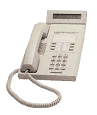 - The 6-button telephone is the most basic of the eOn
telephones. Perfect for desktops that require a minimum number of user-programmable
features, this budget-conscious set has six programmable buttons, a hands-free
monitor, and four LEDs for feature activation and message notification.
A rocker bar is used to access and select menu options such as volume
control, display contrast, and ring level/type control. The telephone
supports an optional two-line by 24-character display. - The 6-button telephone is the most basic of the eOn
telephones. Perfect for desktops that require a minimum number of user-programmable
features, this budget-conscious set has six programmable buttons, a hands-free
monitor, and four LEDs for feature activation and message notification.
A rocker bar is used to access and select menu options such as volume
control, display contrast, and ring level/type control. The telephone
supports an optional two-line by 24-character display.
 - The next member in the telephone family is the 12-button
telephone. This intermediate telephone has an enhanced speakerphone, 12
programmable buttons, and LED indicators for feature activation and message
notification. Rocker bar access is used to select menu options. The telephone
supports an optional two-line by 24-character display. - The next member in the telephone family is the 12-button
telephone. This intermediate telephone has an enhanced speakerphone, 12
programmable buttons, and LED indicators for feature activation and message
notification. Rocker bar access is used to select menu options. The telephone
supports an optional two-line by 24-character display.
 - The 18-button telephone is considered the system
standard. In addition to 18 programmable buttons and full speakerphone,
this telephone supports up to four 48-Button Expansion Module (BEM) to
augment button capacity. LCD indicators show feature activation and message
notification, and a two-line by 24-character display may also be added
to the set. - The 18-button telephone is considered the system
standard. In addition to 18 programmable buttons and full speakerphone,
this telephone supports up to four 48-Button Expansion Module (BEM) to
augment button capacity. LCD indicators show feature activation and message
notification, and a two-line by 24-character display may also be added
to the set.
 - The 30-button telephone is ideal for an executive
office with its 30 programmable buttons and enhanced speakerphone. Either
a two-line by 24-character display or four-line by 40-character display
may be added to the telephone. A Data Adapter may also be added to the
telephone, expanding the serial ports of the system for voice mail, ACD,
RPD, display boards, and CTI applications. Up to four BEMs expand the
number of buttons available to 222. The LCD indicators show feature activation
and message notification. The 30-button telephone also supports an integrated
headset jack and a field-installable recorder board for connecting recording
devices. - The 30-button telephone is ideal for an executive
office with its 30 programmable buttons and enhanced speakerphone. Either
a two-line by 24-character display or four-line by 40-character display
may be added to the telephone. A Data Adapter may also be added to the
telephone, expanding the serial ports of the system for voice mail, ACD,
RPD, display boards, and CTI applications. Up to four BEMs expand the
number of buttons available to 222. The LCD indicators show feature activation
and message notification. The 30-button telephone also supports an integrated
headset jack and a field-installable recorder board for connecting recording
devices.
 (BEM) - The BEM may interface with either the
18- or 30-button telephone models. A total of four BEM units may be connected
in a daisy-chain fashion to provide up to 222 buttons with a 30-button
telephone, or 210 in the case of the 18-button telephone. Each one of
these buttons is fully programmable as either a line appearance, feature,
or Direct Extension Selector (DES). (BEM) - The BEM may interface with either the
18- or 30-button telephone models. A total of four BEM units may be connected
in a daisy-chain fashion to provide up to 222 buttons with a 30-button
telephone, or 210 in the case of the 18-button telephone. Each one of
these buttons is fully programmable as either a line appearance, feature,
or Direct Extension Selector (DES).
|
|
 |
A powerful hardware and software-based attendant package designed
for use with the Millennium Digital Communications Platform, Navigator
presents to the attendant console all the information necessary
to process each call, including appropriate answer phrases, company
directories, and real-time employee status. These features make
the Navigator especially useful in multi-tenant applications.
|
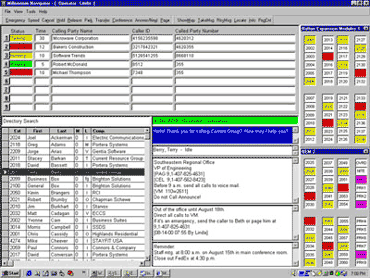
|
is a true Microsoft Windows™
98, NT or 2000 application that can operate as a stand-alone, or
within a network without the need for costly hardware integration.
Via the Millennium ISDN API, the Navigator integrates with the Millennium
through the 30-button telephone with a Data Adapter. Information
may be accessed with a mouse or a custom 137 key programmable keyboard
with numerous dedicated functions.
The benefits of the Millennium Navigator include...
- The answer phrases
and station user databases allow attendants to answer appropriately
for any client.
-
With virtual BEMs, the attendant can immediately see if a target
station is busy. In addition, the database can provide information
on each station user so that the attendant knows if the user is
out of the office for an extended period of time or has asked not
to be paged.
 |
|


