|  Discovery
Desktop Discovery
Desktop
In today’s highly competitive business environment, providing
a high level of service is critical to success. Using Discovery Desktop
to connect your telephone system to your personal computer presents the
opportunity to meet your customers’ needs efficiently and effectively.
Discovery Desktop is a sophisticated, computer-telephone
integration system that links TRIAD telephones with personal computers
by transferring many of the telephone functions to the PC. Each user’s
PC desktop will display a fully functional representation of their telephone,
complete with both fixed and flexible buttons, a call-status display,
a directory window and a dial window. This provides users with an efficient
answering environment to process calls using the PC screen as a visual
guide.
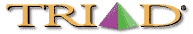 To
navigate the Discovery Desktop telephone, users may use their
mouse or keyboard by clicking on the desired button or entering a phone
number in the dial window. In addition, the telephone buttons represented
on the PC are conveniently color coded to easily identify the status of
each line. To
navigate the Discovery Desktop telephone, users may use their
mouse or keyboard by clicking on the desired button or entering a phone
number in the dial window. In addition, the telephone buttons represented
on the PC are conveniently color coded to easily identify the status of
each line.
|
|
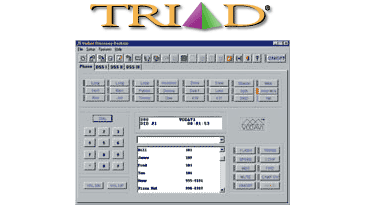 |
 |
Increase Productivity
Since many jobs require the skill of multitasking, Discovery Desktop
was designed to run in a Windows environment. That means users can
accomplish more by handling calls while working in other Windows
programs. Discovery Desktop is ideal for the office administrator
who performs both computer and telephone answering functions.
Manage Calls with Ease
Discovery Desktop is a user-friendly system designed for swift,
accurate call handling. Placing outgoing calls and answering incoming
calls is virtually effortless. In addition, it only takes one or
two clicks of the mouse to activate Call Transfer, Hold, Call Park,
Camp On, Message Waiting and Call Forwarding. The Speed Dial feature
allows you to program up to 20 phone numbers, making frequently
dialed numbers a breeze to call. Another convenient benefit of Discovery
Desktop is that the user may create phone directory lists to aid
in processing calls. Each listing allows you to store a person’s
first and last name, as well as their telephone number. Additionally,
Caller ID information is available with the use of GoldMine®,
which enables the exchange of Caller ID and dialing information
between Discovery Desktop and GoldMine.
|
|


